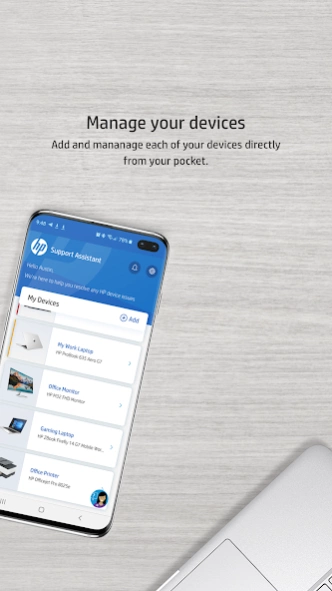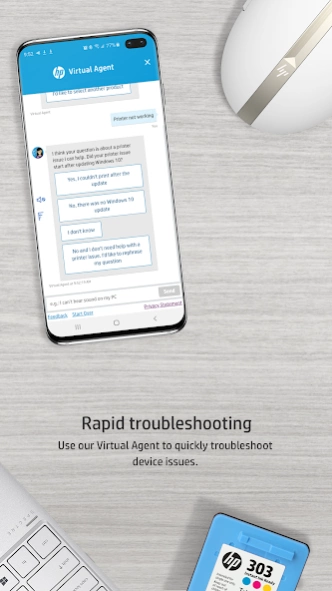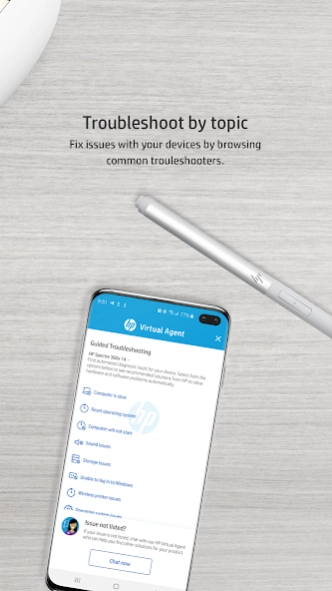HP Support Assistant 2.2.0
Free Version
Publisher Description
HP Support Assistant - The single location for all your HP devices' support needs.
Get the most out of your HP PCs and printers using HP Support Assistant Mobile. With HP Support Assistant Mobile, it’s easy to maintain your PCs and printers and resolve problems with support notifications, device status, and guided assistance. HP Support Assistant Mobile makes it easier than ever to own and use your PCs and printers.
Key Features:
• Need help? Use our guided troubleshooters or the new Virtual Agent* to solve common problems like a slow computer or audio issues.
• When a little more hands-on help is required, choose from a variety of contact options in the Support section including the new Service Center Locator*.
• Monitor device details ranging from the ink levels on your printer to the battery, storage, and security health of your PCs.
• Need more ink or a new hard drive? Get links to order replacement parts and receive shipment updates* in the app.
* Available in selected countries
* Not recommended for tablets
About HP Support Assistant
HP Support Assistant is a free app for Android published in the System Maintenance list of apps, part of System Utilities.
The company that develops HP Support Assistant is HP Inc.. The latest version released by its developer is 2.2.0.
To install HP Support Assistant on your Android device, just click the green Continue To App button above to start the installation process. The app is listed on our website since 2022-08-08 and was downloaded 1 times. We have already checked if the download link is safe, however for your own protection we recommend that you scan the downloaded app with your antivirus. Your antivirus may detect the HP Support Assistant as malware as malware if the download link to com.hp.HPSupportAssistant is broken.
How to install HP Support Assistant on your Android device:
- Click on the Continue To App button on our website. This will redirect you to Google Play.
- Once the HP Support Assistant is shown in the Google Play listing of your Android device, you can start its download and installation. Tap on the Install button located below the search bar and to the right of the app icon.
- A pop-up window with the permissions required by HP Support Assistant will be shown. Click on Accept to continue the process.
- HP Support Assistant will be downloaded onto your device, displaying a progress. Once the download completes, the installation will start and you'll get a notification after the installation is finished.